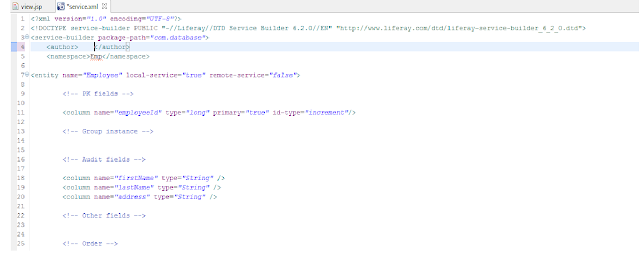yeah i can tell u alot practise i got something that means alot time saving code ..
sometimes you want our jsp file or portlet should appeared in liferay _custom_theme.
according to this our portlet would call....
In portal_normal.vm if we use:- $theme.runtime("portletid");
In freemake and styled theme(portel_normal.ftl) we can use :-
${theme.runtime("portletid", "", "")}
In theme we can use :-
$theme.include($themeServletContext, "/NewFile.jsp")
note:-NewFile.jsp is location of a jsp file that we created by right click
Note:-PortletId refers in mine sql