Topic: In this we are creating a single page application . The below steps it will show you how we can done . before that have a knowledge in single page application.
Explanation:In this first we will create a Dashboard theme using freemaker and styled . after that once the dashboard theme is created and running successfully in server than we will create a singleportlet(Single page application) after that accordint to flt theme , we will do how the single page application works in theme and reloading of server will stop .
The following steps:
Step1:open the eclipse make a liferay project .
(See the image)
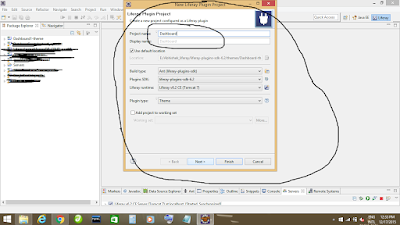
Step2: select the freemaker and styled .
Step 3:-Go to docroot under _dff folder paste the code.
Explanation:In this first we will create a Dashboard theme using freemaker and styled . after that once the dashboard theme is created and running successfully in server than we will create a singleportlet(Single page application) after that accordint to flt theme , we will do how the single page application works in theme and reloading of server will stop .
The following steps:
Step1:open the eclipse make a liferay project .
(See the image)
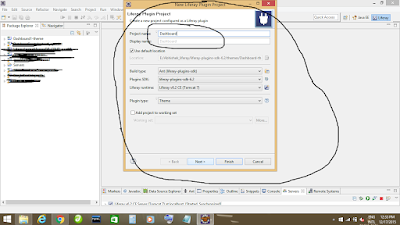
Step2: select the freemaker and styled .
Step 3:-Go to docroot under _dff folder paste the code.
(the code is in bottom).
Step4:- Then deploy the theme and see the theme is there and select the dashboard1 theme .
note:- next is how to create a single page application
Step5:create a portlet "Singleportlet".
(See the image)
Step6: In view .jsp paste the code.
<%@ taglib uri="http://java.sun.com/portlet_2_0" prefix="portlet" %>
<portlet:defineObjects />
<div id="div-1"> This Is Nav Item Click Content-1 </div>
<div id="div-2"> This Is Nav Item Click Content-2 </div>
<div id="div-3"> This Is Nav Item Click Content-3 </div>
Step7: Then deploy the project.
Note: The connection of dashboard theme and single page application.
Step8: Go to dashboard theme under _dffs folder open the
portel_normal.ftl and paste the below code .
Jus check this line is there .
<body class="${css_class}" onload="pageOnLoad()">
<div class="super-global-container">
<div class="container-table">
<a href="#main-content" id="skip-to-content">
<@liferay.language key="skip-to-content" />
</a>
<#if !hide_header_for_guests || is_signed_in>
<header id="banner" role="banner">
<@liferay.dockbar />
<#if show_logo_in_header || show_site_name>
<div id="heading">
<h1 class="site-title"> <#if show_logo_in_header> <a class="${logo_css_class}" href="${site_default_url}" title="<@liferay.language_format arguments="${site_name}" key="go-to-x" />"> <img alt="${logo_description}" height="${site_logo_height}" src="${site_logo}" width="${site_logo_width}" class="animated fadeIn" /> </a> </#if> <#if show_site_name> <span class="site-name" title="<@liferay.language_format arguments="${site_name}" key="go-to-x" />"> ${site_name} </span> </#if> </h1> </div>
</#if>
</header>
</#if>
<#if has_navigation && !page_group.isControlPanel()>
<#include "${full_templates_path}/navigation.ftl" /> </#if>
<div class="container-fluid container-table-cell" id="wrapper">
<div id="content">
<#if show_page_title && !page_group.isControlPanel()>
<h2 class="page-title"> <span>${the_title}</span> </h2> </#if>
<!-- <#if show_breadcrumb && !page_group.isControlPanel()> <nav id="breadcrumbs"><@liferay.breadcrumbs /></nav> </#if> -->${theme.include(body_top_include)}
<!-- <#if selectable> ${theme.include(content_include)} <#else> ${portletDisplay.recycle()} ${portletDisplay.setTitle(the_title)} ${theme.wrapPortlet("portlet.ftl", content_include)} </#if> -->
<div id="mycontent" style="border:0px solid gray;width:100%;min-height:600px;background-color:#B0E0E6;color:black;"> </div>
<#if !is_signed_in> ${theme.runtime('58')} </#if> ${theme.runtime('SinglePortlet_WAR_SinglePortletportlet')}
</div>
<#if my_show_footer=="true">
<footer id="footer" role="contentinfo">
<p class="powered-by"> ${my_footer_text} </p>
</footer>
</#if>
</div>
</div>
</div> ${theme.include(body_bottom_include)} ${theme.include(bottom_include)}
</body>
Step9: Now open the navigation.ftl and check the below code.
<nav class="${nav_css_class} container-table-cell controls-hidden ${menuMinimizeClass}" id="navigation" role="navigation">
<#if show_menu_minimize>
<div class="sidebar-toggle-wrapper"> <span onclick="return clickToggleSidebar();" class="icon icon-align-justify"></span> </div>
</#if>
<ul aria-label="<@liferay.language key=" site-pages " />" role="menubar" id="menu-list">
<#list nav_items as nav_item>
<#assign nav_item_attr_has_popup="" />
<#assign nav_item_attr_selected="" />
<#assign nav_item_css_class="" />
<#if nav_item.isSelected()>
<#assign nav_item_attr_has_popup="aria-haspopup='true'" />
<#assign nav_item_attr_selected="aria-selected='true'" />
<#assign nav_item_css_class="selected" />
<#if nav_item.isChildSelected()>
<#assign nav_item_css_class="" /> </#if>
</#if>
<li ${nav_item_attr_selected} class="${nav_item_css_class}" id="layout_${nav_item.getLayoutId()}" role="presentation"> <a aria-labelledby="layout_${nav_item.getLayoutId()}" ${nav_item_attr_has_popup} href="#" id="${nav_item.getName()}" ${nav_item.getTarget()} role="menuitem"><span class="menuitemicon">${nav_item.icon()}</span><span class="menuitemtitle">${nav_item.getName()}</span></a>
<!-- <a aria-labelledby="layout_${nav_item.getLayoutId()}" ${nav_item_attr_has_popup} href="${nav_item.getURL()}" ${nav_item.getTarget()} role="menuitem"><span class="menuitemicon">${nav_item.icon()}</span><span class="menuitemtitle">${nav_item.getName()}</span></a> -->
<!-- <#if nav_item.hasChildren() && (nav_item.isSelected() || nav_item.isChildSelected())> <ul class="child-menu" role="menu"> <#list nav_item.getChildren() as nav_child> <#assign nav_child_attr_selected = "" /> <#assign nav_child_css_class = "" /> <#if nav_child.isSelected()> <#assign nav_child_attr_selected = "aria-selected='true'" /> <#assign nav_child_css_class = "selected" /> </#if> </li> <li ${nav_child_attr_selected} class="${nav_child_css_class}" id="layout_${nav_child.getLayoutId()}" role="presentation"> <a aria-labelledby="layout_${nav_child.getLayoutId()}" href="${nav_child.getURL()}" ${nav_child.getTarget()} role="menuitem"><span class="menuitemicon">${nav_child.icon()}</span><span class="menuitemtitle">${nav_child.getName()}</span></a> <#if nav_child.hasChildren() && (nav_child.isSelected() || nav_child.isChildSelected())> <ul class="child-menu" role="menu"> <#list nav_child.getChildren() as child_child> <#assign child_child_attr_selected = "" /> <#assign child_child_css_class = "" /> <#if child_child.isSelected()> <#assign child_child_attr_selected = "aria-selected='true'" /> <#assign child_child_css_class = "selected" /> </#if> <li ${child_child_attr_selected} class="${child_child_css_class}" id="layout_${child_child.getLayoutId()}" role="presentation"> <a aria-labelledby="layout_${child_child.getLayoutId()}" href="${child_child.getURL()}" ${child_child.getTarget()} role="menuitem"><span class="menuitemicon">${child_child.icon()}</span><span class="menuitemtitle">${child_child.getName()}</span></a> </li> </#list> </ul> </#if> </li> </#list> </ul> </#if>-->
</li>
</#list>
</ul>
</nav>
<#if menuMinimizeByDefault>
<script type="text/javascript">
console.debug('attempting');
AUI().ready('aui-base', 'liferay-hudcrumbs', 'liferay-navigation-interaction', 'liferay-sign-in-modal', function(A) { // Auto-open-close navigation bar on hover console.debug('binding'); AUI().one('#navigation').on('hover', function() { AUI().one('#navigation').removeClass("minimizedNav"); }, function() { AUI().one('#navigation').addClass("minimizedNav"); }); });
</script>
</#if>
Step10:open the main.js and paste the below code
$('#menu-list').on('click', 'a', function(e) {
console.log('nav click');
e.preventDefault();
e.stopPropagation();
var navItemName = $(this).attr("id");
console.log("pageName ::" + navItemName.toLowerCase());
var content = '';
if (navItemName.toLowerCase() == "welcome") {
content = $("#div-1").html();
} else if (navItemName.toLowerCase() == "page1") {
content = $("#div-2").html();
} else if (navItemName.toLowerCase() == "page2") {
content = $("#div-3").html();
} else {
content = "Error:Page Not Found."
}
console.log("dynemic content is:" + content);
$("#mycontent").html(content);
$(this).closest('ul').find('.selected').removeClass('selected');
$(this).closest('li').addClass('selected');
});
function pageOnLoad() {
console.log('on page load event call');
$("#mycontent").html($("#div-1").html());
}
Step11:Now open the portal_normal.ftl then paste the portletid of the single portlet that
had created first.
For portlet id;
follow te steps
Go to mysql,
use lportal;
select * from portlet ;
paste the portletid and put in the portal_normal.ftl.
Step 12:Now deploy the theme , now theme will be connected with single page application in liferay 6.2 and last the server will not reload if we click any tabs in navigation panel.
.



